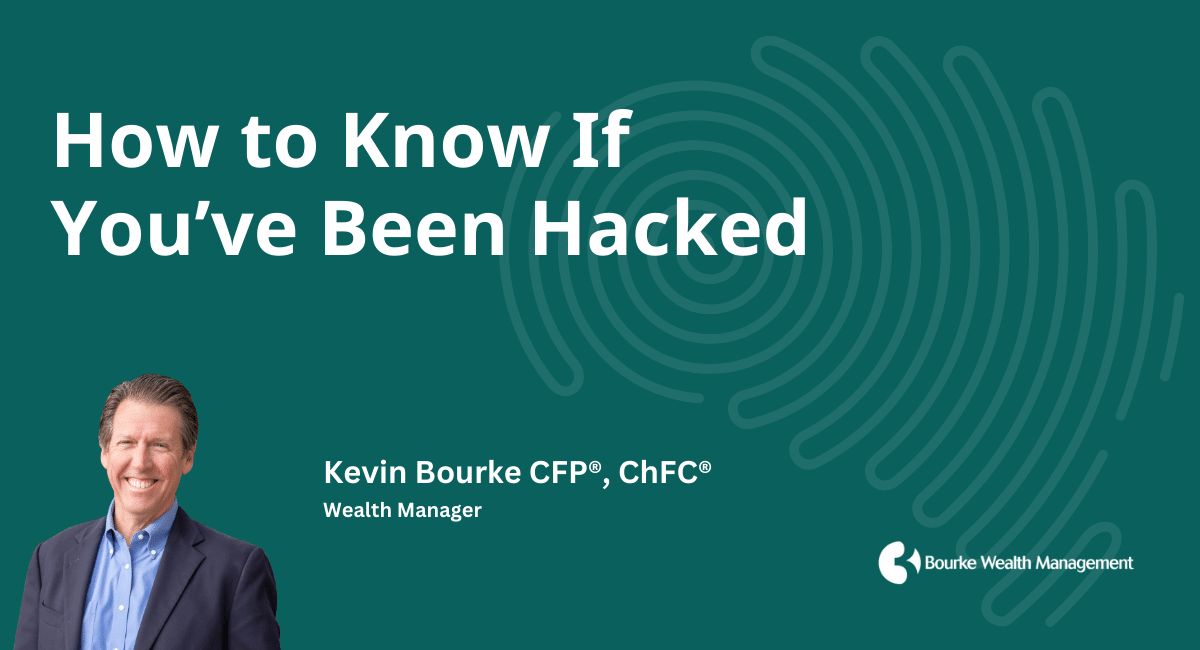Many people do not know the signs of their online accounts being hacked and are thus not proactive about cybersecurity. Are you sure you are protected? Whether it be your bank account, your email, or even your computer, there are ways hackers can access your online accounts to steal money and personal information. These are some of the common signs that you may have been hacked, and how to take action if it happens to you:
1. Strange charges on your debit or credit cards.
If you notice charges on any of your financial accounts that you did not make, close those accounts immediately. Hackers may “test” your account by making small charges, so beware of charges of any amount. Sign up for text or email alerts on your debit and credit accounts so you are notified of any charges, and if you did not make the charge contact your bank immediately and cancel your account.
2. Emails you did not send, or social media posts you did not post.
If you notice that there are sent emails you did not send or a social media post that you did not make, chances are a hacker accessed your account and sent those items out. The emails might request money from your contacts and send it directly to the cybercriminal, and social media posts may be spam with malware that can put followers of your account at risk.
Note: Email is a particularly dangerous account to be hacked as it allows the hacker to change passwords for your other accounts, so be sure to have a secure password on your email account.
3. No access to your own accounts.
If you try to log in to your online account and your password does not work, there is a good chance a hacker got in and changed it. Report this to the online service, and they can help you regain access. If any other of your online accounts have the same password, change them immediately.
4. Your computer acts slow/strange, or your browser looks different.
Hidden malware on your device can cause your machine to slow down and not work as well, and it also may cause random popups. Another form of malware installs malicious toolbars on your internet browser and they often seem real. In this case, remove the toolbar or restore your browser to the default settings.
5. Ransomware hits your computer.
A new form of malware is called “ransomware”. Ransomware encrypts your files and renders your computer unusable until you pay a bitcoin ransom to hackers. If you are hit by ransomware, a screen will come up saying your computer is locked and gives you a price and a deadline to send the payment. This form of malware is usually spread by phishing emails, so do not click on any suspicious links or attachments in email and delete them immediately.
To Combat Malware, Install AntiVirus Software!
The best way to prevent being hacked is to be proactive about your cybersecurity. To avoid malware, install antivirus software programs to your computer. Malwarebytes, Bitdefender Antivirus Plus, Norton Security, and Webroot Security Anywhere AntiVirus cost about $40-$80 a year. You can also install free antivirus software programs, such as AVG AntiVirus Free (top rated), Avira Free Antivirus and FortiClient.
Originally published on 03/08/2021